Class Hours
There will be two sessions each day.
- AM Session: 9-11AM
- PM Session: 1:15-2:15 is class time, 2:15-315 is open lab.
Before you arrive You wil get a mail from me to come see this page, along with a username and password for the server. You need to to these installs. Time is short so we need to get moving right away.
- FileZilla will allow you to transfer files to the server. Install the client. You do not need the server.
- If you use Windoze, download PuTTy will enable you to connect to the server. Obtain the .msi for your system. Most of you should have 64 bit systems. You might want a text editor for your local machine. VSCode is an excellent choice. You will also learn how to user vim because of its powerful search and replace capabilities. If you are a Mac user, this course will change the way you use your Mac.
- You will be invited to download the VPN; this invitation will come from Mr. Menchini. All platforms will need this.
- Install Python and use
pipto get numpy and MatPlotLib. We will use these to create plots.
Once you do these things, you are ready to log into the server.
- If you are a Mac or Linux user, this short video will show you how to log into the server.
- If you use Windoze, this site is useful. At the beginning he shows you how to download and install PuTTy. At 13:17, he shows you how to connect to the server.
Once you log into the server, you will see this.
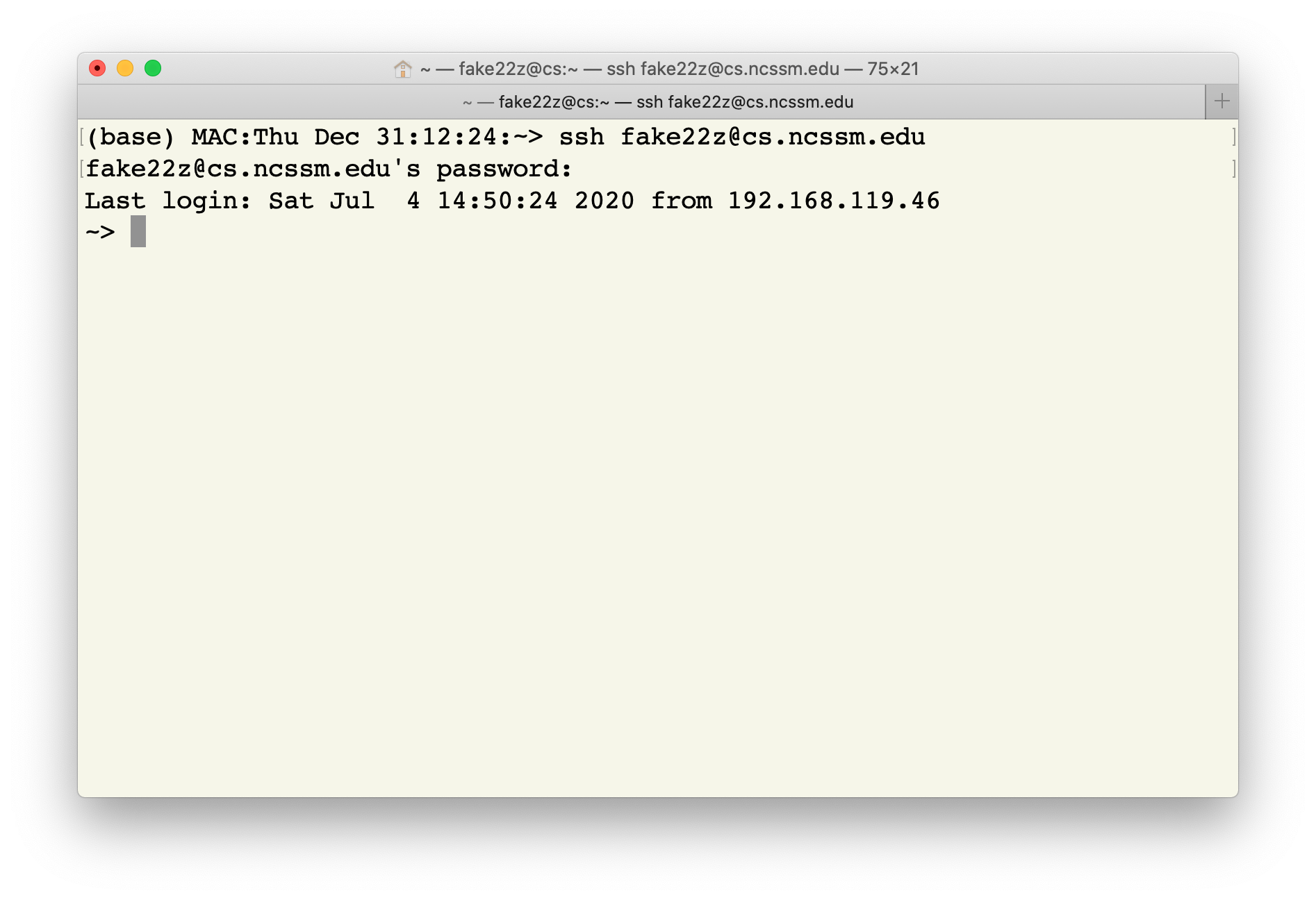
~> you see is your command prompt You
can change your password by typing passwd at the
command prompt and following the direction you are given. Note
that in UNIX, when you are asked to enter a password, no characters
appear on the screen.
This YouTube playlist shows you how to use the command line interface from scratch. It is highly recommended viewing. If this material is familiar to a lot of you, we can move onto piping and redirection quickly.
Also, download awk.pdf.
vim This is a very powerful tool in wrangling data. We are going
to make sure you know how to use all of its modes. You will become a power vim user.
Note that this knowledge will make you a sedmeister!
Filters we will look at This table shows the filters we will study.
| Filter | Action |
|---|---|
awk | This is a powerful language for constructing filters. It puts
its results to stdout. We will do a careful study of this language. |
cat | This puts file(s) given as arguments to stdout |
cut | This cuts character columns and puts them to stdout |
grep | This takes a regex and files as arguments and puts
all lines matching the regex to stdout. |
head | This puts the top of a file to stdout. |
tail | This puts the bottom of a file to stdout. |
paste | This pastes files side to side and puts the
result to stdout. |
sed | This is a poweful language for constructing filters using a
variation on vim commands. It puts its results to stdout. We will do
a careful study of this language. |
sort | This sorts the lines of a file in various ways and puts the
result to stdout. |