This is a tool you now have, and it can make your life at NCSSM saner and more pleasant. This little guide will show you how to get to your Google Calendar, how to view calendars of other NCSSMers, and how to make smart use of it. This works for everyone in the NCSSM community, including .family accounts.
Begin by opening your NCSSM GMail account. You will see something like this (I use the Ninjas theme).
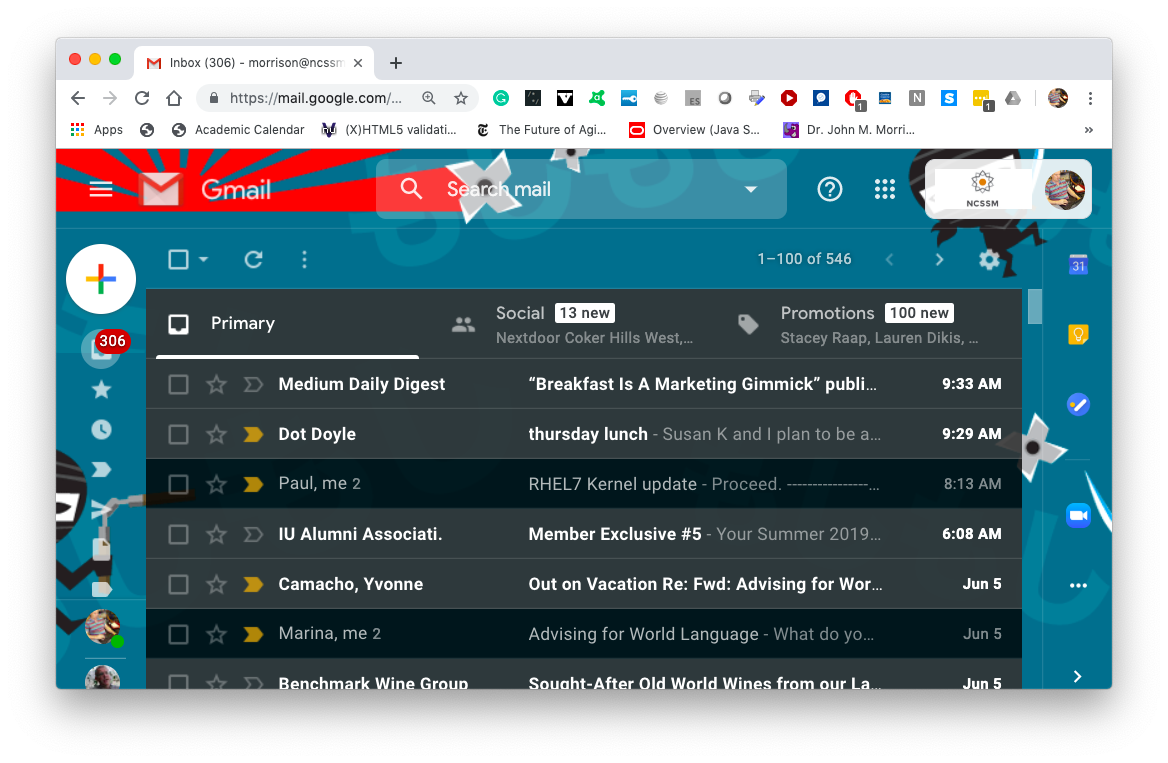
The Waffle In the picture above, you will see a "waffle" that consists of nine little squares or dots. Here is a close-up picture of it; it's sitting right on top of the little ninja.
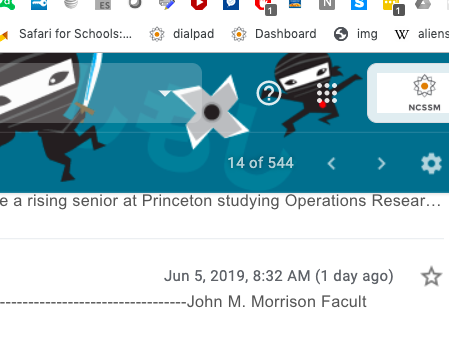
Menu The waffle is actually a menu; click on it and you will see this.
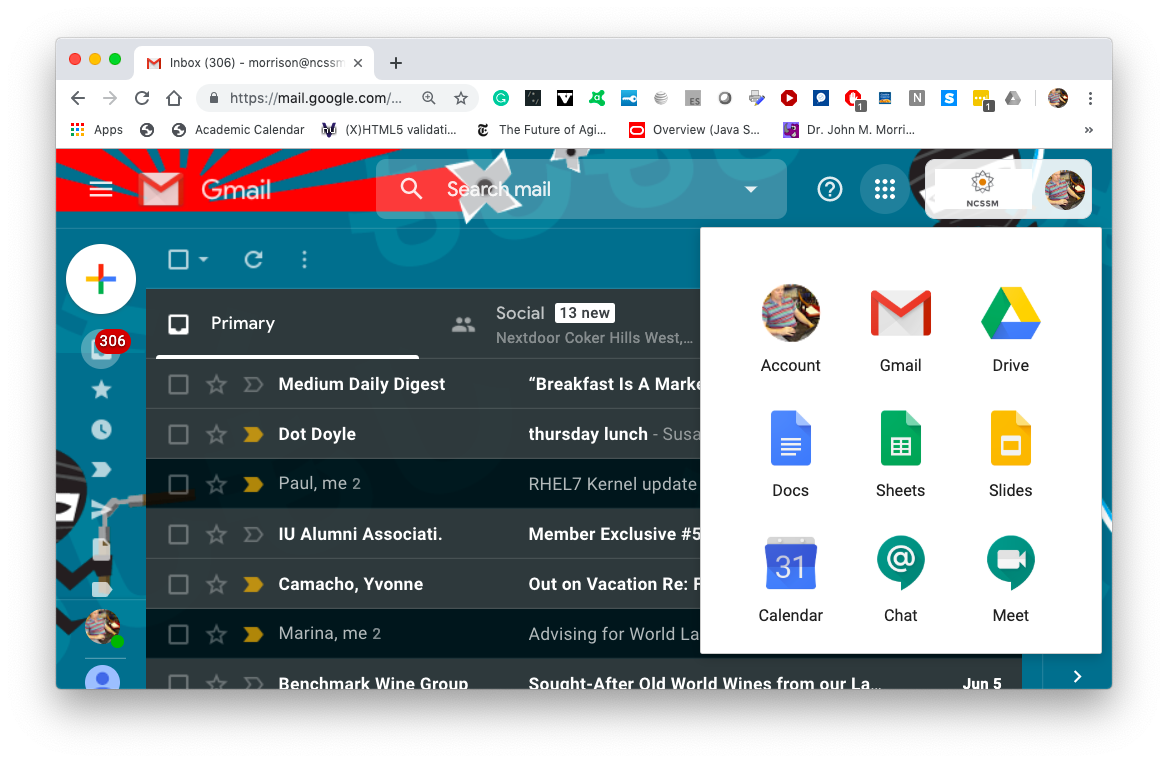
This menu gives you access to all of the goodies in your Google Account. Select the Calendar item. BAM! Here is your Google Calendar!
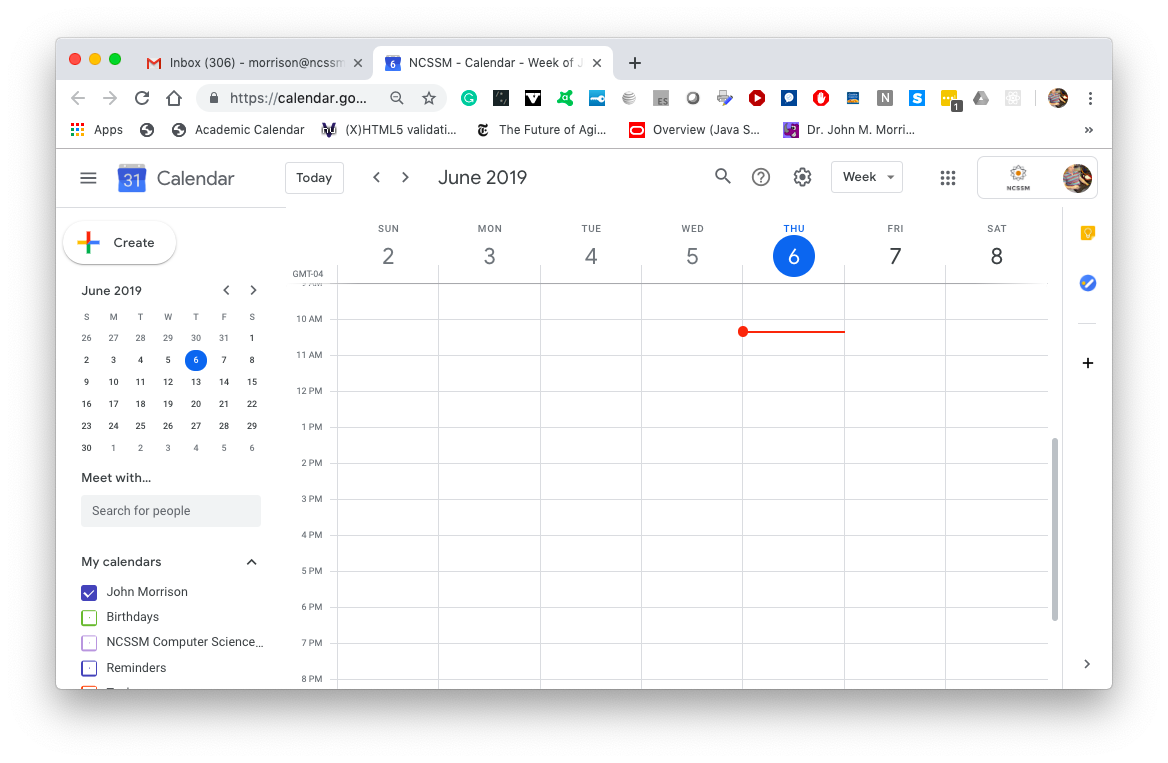
Clicking on the Create button allows you to create a Google Calendar event.
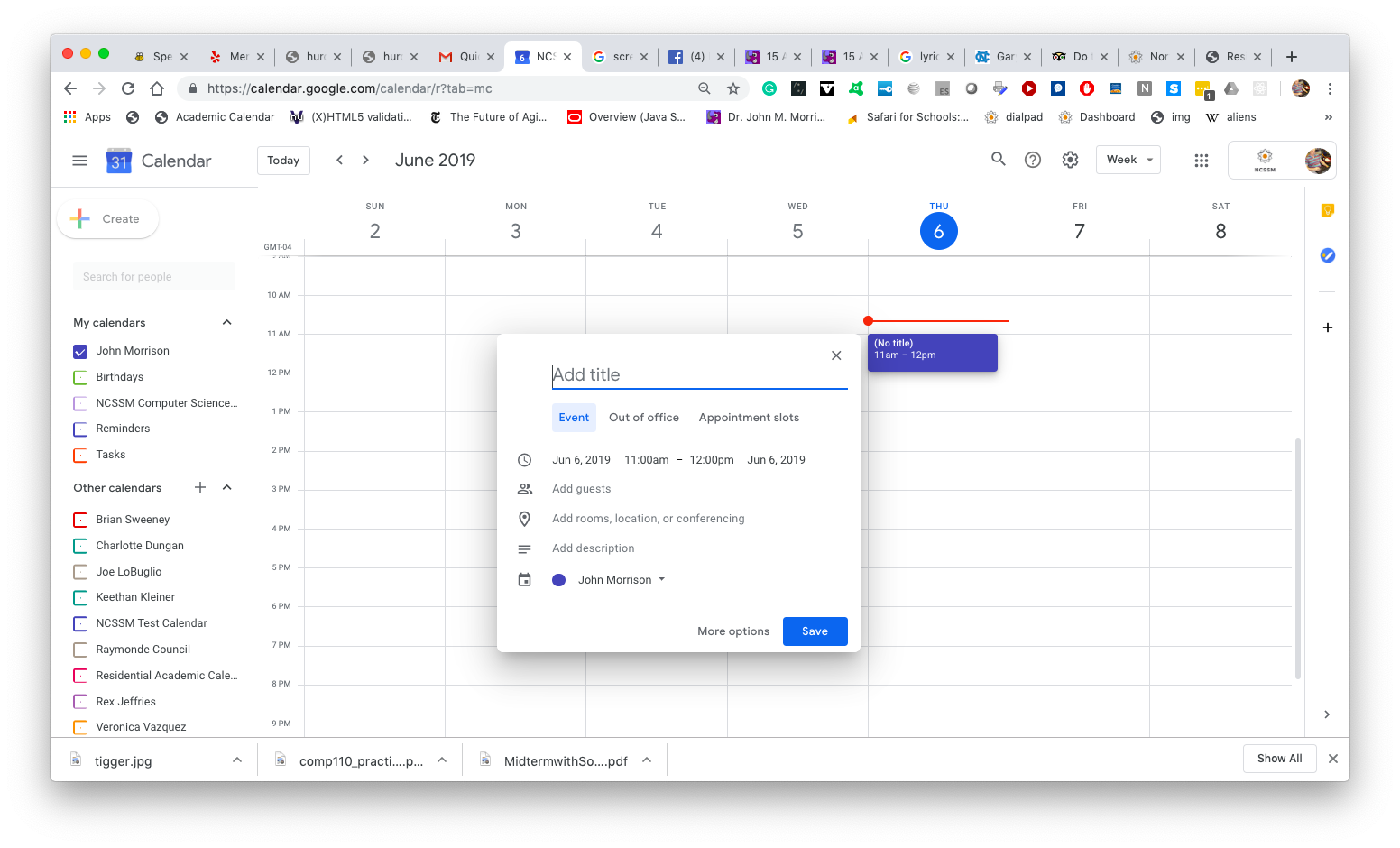
You can create an event from this box (Try it!). You can set a location and invite others.
Now let's take a look at some useful navigational features.
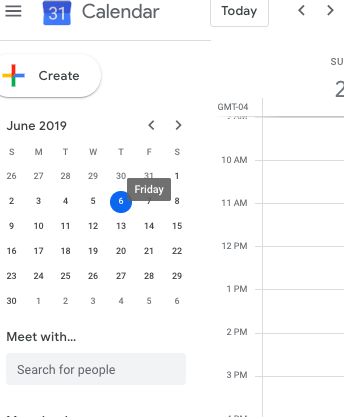
Try clicking on the < and the > in on the little calendar. Click on a day in the calendar. This gives you quick access to the entire year.
Below the calendar is little box labeled "Meet with..." Put another NCSSMer's name in it and you will be able to see their Google Calendar. This is a useful tool for scheduling a meeting with a teacher.
What sort of things should be events?
Here is a partial list.
- Test or quiz dates
- Due dates for assignments
- Events such as AsiaFest or Prom
- Final exam times
- Meeting with teachers
- Club or athletic event times
- Time to meet with others for group assignments
By creating events, you have an at-a-glance view of upcoming things that demand your attention.